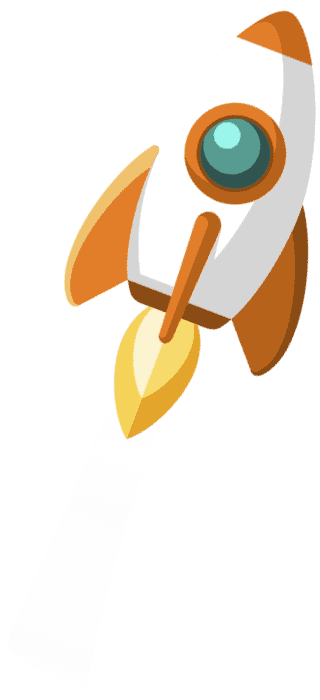
About Service
What is Instagram Page Creation ?
Creating an online presence through a dedicated Insta page is becoming increasingly popular for businesses of all sizes. Having access to a large and growing base of potential customers makes Instagram the perfect platform for companies to showcase their goods and services. The creation of an Insta page includes developing seo-optimized content with quality images, videos, captions, etc., establishing links with other platforms such as Facebook or Twitter, plus using relevant hashtags are all great ways to attract more followers. The result can be greater brand recognition, higher search engine rankings and consequently more exposure on the web
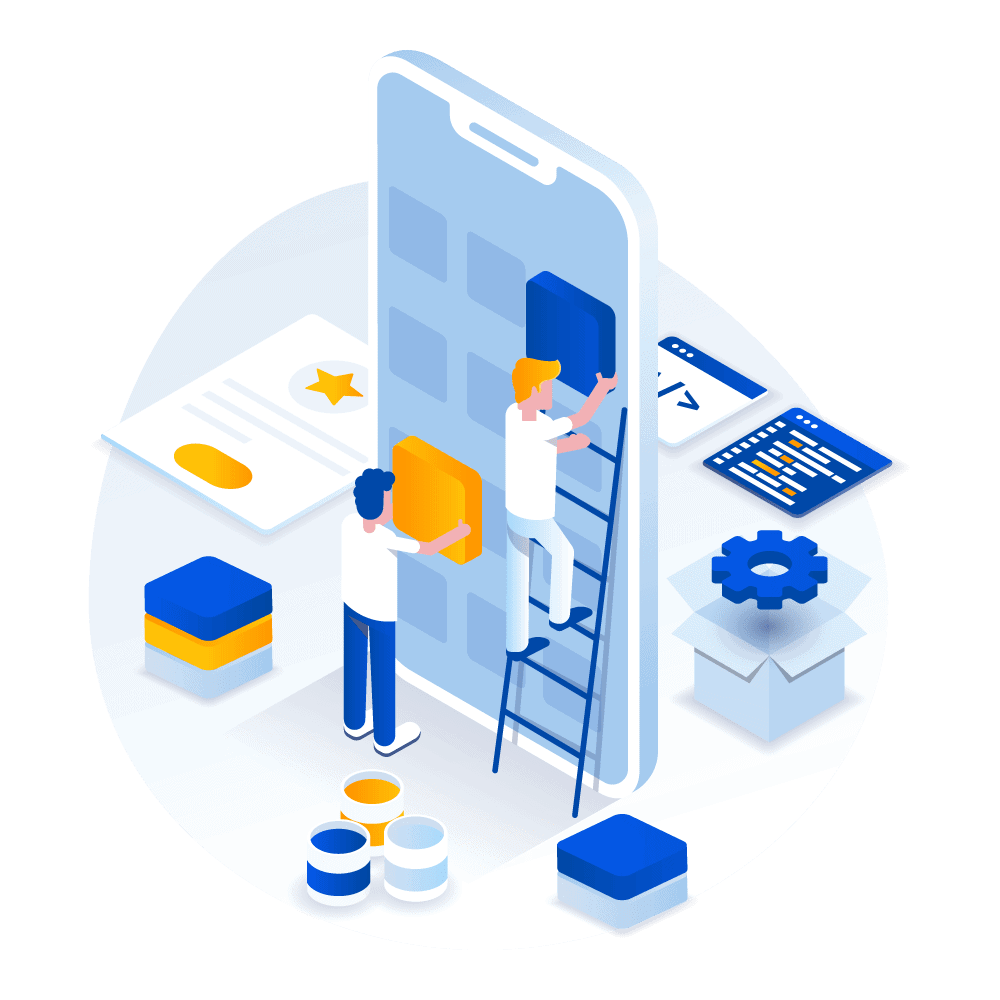
How Does Instagram Page Creation Work ?
Creating an Insta page requires the basic knowledge of steps such as obtaining a username, uploading content, and optimizing for SEO. To initiate the process, it’s important to choose an appropriate display name; selection should be based on what you want your audience or followers to know. An effective profile picture can be uploaded as visual representation of your brand. Content production is also a key element to success with methods such as uploading photos, live streaming video, stories, and more.
Why You Should Use Instagram Page Creation Website ?
Using an insta page creation tool can be a great way to boost SEO, ensure digital marketing success and increase brand visibility. Such tools allow organizations to gain social followers quickly and easily, helping them build relationships with their customer base. They can also provide detailed insights into audience engagement and preferences, enabling organizations to up their content game. All of which becomes even more important if you are a business that is entering the ecommerce space or trying to establish a presence online quickly at minimal cost.
Reach Potential Customers
Creating an Instagram page is a relatively simple process, yet its potential to help businesses reach their potential customers should not be underestimated. With the right optimization via seo practices, Instagram can provide companies with excellent opportunities to capture customer attention and convert sales. By understanding how to use keywords effectively and leveraging hashtags relevant to one’s target audience, organizations can make their presence known in popular conversations; this is key in today’s increasingly digital environment as it presents people with vast amounts of content at once.
Amplify Brand Visibility
For brands to create a strong presence on social media, creating an Insta page is one of the best ways to accomplish that. Not only does it provide a platform for customers to connect with a brand on a personal level, but also amplifies its visibility in search engine results due to SEO optimization. It allows companies to engage directly with their customers, providing the opportunity for two-way communication and feedback which can build loyalty and trust.
Lead Generation
Creating an Insta page is an effective way to generate leads for your business. It’s a great seo tool that will help you get noticed by potential customers, and it can provide your brand with valuable exposure. You’re able to post content regularly, thereby creating a meaningful connection with your existing and prospective customers – this is sure to help drive lead generation for your business.
Cost Effective
Creating an Insta page is a great way to promote your business and is highly cost effective compared to traditional methods of advertising. SEO optimization on an Insta page helps your products or services reach the right target audience, making it a valuable marketing tool. Your presence on social media can significantly increase brand presence and awareness by reaching a broader network of customers.
Our Procedure
Setting up an Instagram page can be a time consuming but rewarding task. A few tips to get started are engaging seo keywords, writing interesting captions, and creating visually appealing posts.
1) When choosing seo keywords, research the keywords to make sure they will be successful in reaching the desired audience.
2)Using seo friendly image captions with plenty of hashtags can draw people’s attention and help them find your page.
3) Finally, before posting content to Instagram it’s important to make sure it looks aesthetically pleasing and captures the brand’s identity.
Creating a visually appealing insta page that stands out and is professionally managed is key to growing the online presence of any business.
Planning
Create
Optimize
Monitor
Our Skills
When love and skill work together , expect a Masterpiece.
Why Choose Us ?
We Provide a Best Quality to Our Clients in a Limited Time
We Deliver the Best Quality
We Craft Client-Centric Strategies
We Offer Strategic Solutions
We Provide Insightful Direction For Best Outcome
We Values Timely Process
We Stay Ahead of Curve
Choose Your Plans
Sed ut perspiciatis unde omnis iste natus error sit voluptatem accusantium doloremque laudantium totam rem aperiam eaque ipsa quae
Our Clients Says



Frequently Ask Questions
To add a profile photo to your Instagram page, go to the profile tab (represented by the person icon) in the bottom right corner of the screen on the mobile app or upper left corner of the desktop website, then press ‘Edit Profile’. Scroll down until you see ‘Change Profile Photo’, press that and upload an image from your device or take one with your camera.
To change your username on Instagram, go to the profile tab (represented by the person icon) in the bottom right corner of the screen on the mobile app or upper left corner of the desktop website, then press ‘Edit Profile’. Scroll down until you see ‘Username’ where you can input a new name for your account.
To write a bio for your Instagram account, go to Edit Profile at top of your profile page (or Settings if using desktop). Under Bio you can input up to 150 characters about yourself or what you want others to know about you/your brand/etc., as well as add any relevant links such as websites or social media accounts that you would like people to visit when they come across your page.
